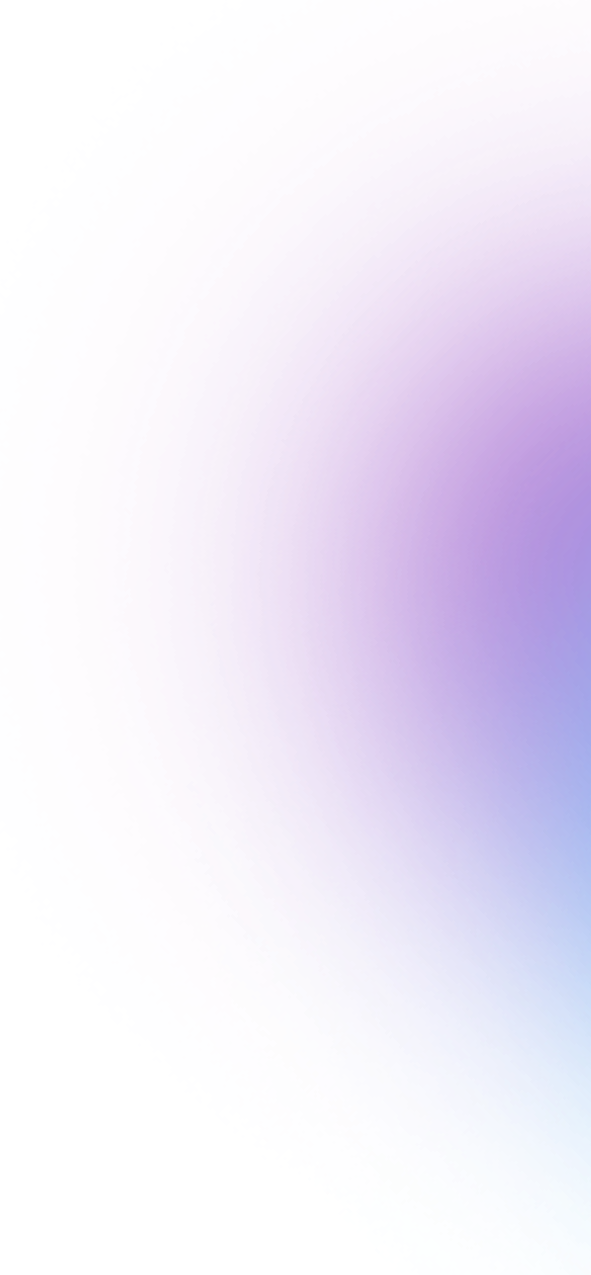In this article, we will specifically look at how to reduce the costs associated with your church’s storage, management of content, and how it is possible to lower your storage costs with creative.space’s high-performance on-premise managed storage as a service (STaaS) solution.
First things first: the basics
First, let us understand that there are three basic phases in the content life cycle. They are Create, Manage, and Distribute. The one fundamental piece of technology used in all three phases is storage.
One of the most impactful, single operational changes an organization can make to reduce the costs associated with the content life cycle is to “centralize” its media storage. Though this might sound simple, many organizations — especially small to medium-size operations, including churches — still shuttle around individual hard drives between team members and departments (often referred to as the “SneakerNet”).
Many teams and organizations manually manage media across lots of small portable hard drives. These drives often originate as the storage used to download media from video cameras in the field. The drives are taken to the facility where editing begins, and often the media stays on those drives. Over time, that means multiple projects end up on each drive, making it difficult to manage content, interrupting the creative process, and multiplying the amount of overall storage required.
As an example, a small team of three to five media-related specialists might copy material across several drives so that they can each work simultaneously on the material. Copying large video files can easily consume several hours a week, or even a day, across team members. It also doubles or triples the amount of storage capacity required to store the content as each user might have his or her own copy of the material. Using an hourly rate of $50 based on the full employee cost (i.e., taxes, insurance, benefits, etc.) would incur a monthly cost of between $350 and $500 just related to copying/managing media.
In addition to the cost of managing media, there is the cost of lost productivity while individuals wait for materials as they are copied and transferred. These time delays between team members dramatically affect the quality of creative output.
On top of this, duplicating files to different drives means that it is up to every team member to maintain proper organization of files — any weak link in that chain can cause bottlenecks down the line. The time “lost” while team members are waiting for material so they can continue to work on their projects can easily equal at least a few hours per week across a small group of media users, incurring a monthly cost between $250 and $500.
These calculations aren’t just theoretical; they’ve been demonstrated by real world DigitalGlue creative.space customers. As an example, Church of the Resurrection’s information technology (I.T.) manager, Dan Leafblad, says their system saves him two to three hours per week that he previously spent managing storage.
A larger team with lots of content multiplies the impact of centralized storage, as was the case with Brat TV, a digital media network available on YouTube, which saved 12 hours a day between its four assistant editors. That’s a savings of $3,000 a month on top of the additional savings of relying on creative.space’s proactive support instead of a freelance I.T. specialist. Brat TV was even able to bring in additional revenue streams by connecting its marketing team to the content earlier, freeing up time to secure advertisers.
Centralized storage also has an impact on cataloging and searching for assets stored on physical media. “Sneaker Networks” tend to distribute media across multiple hard drives, making locating the most recent versions of projects or media time -consuming (the “bottlenecks” I referred to earlier). By centralizing and organizing projects and media, even small media teams can see a savings of $400 and $600 per month. Additionally, centralizing material significantly reduces the chance of accidental deletion and loss of important and valuable data.
The next big question is, how do you centralize storage?
There are several options in the marketplace, but the two models primarily used are Network Attached Storage (NAS) and Cloud Storage. You can think of NAS storage as a bunch of large hard drives that are loaded into a server that presents them to users as one very large hard drive over your standard computer network that everyone shares. Traditionally, this means there is a physical piece of hardware owned and managed by your church, often requiring I.T. resources.
Cloud storage, as the name infers, is offered by a cloud provider like Amazon AWS or Microsoft Azure, which hosts the hardware, and to which you connect to via your church’s internet connection. Cloud storage is not owned, but rather is “rented” monthly.
The internet connections available today disqualify cloud storage for many video workflows, since it can’t provide the high performance required for media teams co-located in the same facility. Over shorter distances — such as in a single physical building — ethernet cables can support the higher data throughput required for video playback and post-production. Network Attached Storage connects to workstations through these connections and can also be accessed over the internet.
To illustrate this, if your church video team’s editing stations are connected to the internet with the highest residential bandwidth available today (1 gigabit per second), then all 10 machines would have to share a 1-gigabit-per-second internet connection to cloud storage. In contrast, each of the 10 workstations could connect to the NAS storage through that same connection for a total of 10 gigabits per second of network connectivity. For internal networks, there are even 10-, 25-, 40– and 100-gigabit-per-second options available to provide the performance needed for 4K and higher-resolution video formats.

Network Attached Storage is available in a range of solutions, from a small desktop unit to hundreds of terabytes and even petabyte (1,000 terabytes = 1 petabyte) rack systems.
Beyond price, there are two additional factors that are important to consider when evaluating a solution: Does the system support the number of simultaneous users required by my church? and Does it provide enough storage capacity for my church’s current needs, with the ability to expand to support future growth?
When evaluating a solution, it is important to make sure it supports the number of users who need simultaneous access. That is how many editors, colorists, and even general personnel will be accessing the storage at the exact same time. This is typically calculated using the expected maximum (i.e., worst-case scenario) to ensure the storage can meet your church’s needs.
Now, the question that truly drives the solution decision: How much does it cost?
In the past, you had two choices in acquiring a Network Attached Storage system: a large capital purchase or a lease. However, DigitalGlue has introduced a new alternative to the market as an option that simplifies the decision and provides more value: creative.space. It provides high-performance on-premise managed storage with an OPEX financial model, which bundles all the costs related to centralizing storage into a single service with monthly or annual payments. This unique structure allows customers to start with only the capacity needed currently, with the option to scale if and when they need to.
To support a range of team sizes and workloads, creative.space offers several models supporting teams from as small as two people to large teams of hundreds of simultaneous users. DigitalGlue’s team of storage and workflow experts work with your church to identify the model that provides the performance and capacity for your workflow needs. Then, you are provided with a monthly or annual price based on a 12-, 24– ,36– or 60-month term.

Obviously, the longer the term, the lower the monthly cost. Unlike a lease, if you select a 36-month term — but after 12 months you decide you need more storage —creative.space will amend your contract to provide the additional capacity and adjust your monthly fee accordingly, with no capital outlay, similar to a cloud solution like Amazon AWS or Microsoft Azure.
Moreover, when you purchase a legacy storage solution, you own the hardware that most likely will become obsolete within the first few years of ownership. But with creative.space, you don’t have to worry about technology obsolescence. In contrast, a creative.space contract can be amended to replace and/or upgrade hardware. Before your contract term is completed, DigitalGlue will work with you to coordinate next steps for your content, which can be as simple as migrating to an improved system at the same rate or even moving your drives into a new chassis. There is no one-size-fits-all solution, which is why DigitalGlue’s creative.space is offered as a service that adapts to different customer needs while maintaining a bundled cost structure without any capital outlay.
The total cost of ownership for creative.space is less than its competitor’s annual service agreement alone while providing equivalent or greater performance and more features. In the following example, we compare creative.space’s //ROGUE PRO, which can support upwards of 15 to 20 simultaneous editors and 96 TB of RAW storage against one of its industry competitors. The comparison is based on a three-year term taking the capital cost of the competitor’s system and simply dividing it into 36 monthly payments for comparison sake. So, to keep the comparison simple, the monthly payment does not include any finance charges.

Additionally, creative.space includes proactive support as part of the overall service, so you don’t have to pay for a separate yearly support contract. Unlike typical service contracts (where if something goes wrong you must contact the manufacturer, enter a service ticket, and wait several hours for a response), creative.space’s built-in monitoring uses trend analysis to predict when a problem might arise so that the DigitalGlue team can remotely correct the problem before it becomes an issue.
A real-world example of this value is when a temperature alarm was triggered by the system heating up while there was no load on the system. DigitalGlue’s support team contacted the customer to inform them of the abnormal condition. They discovered that both of the data center’s cooling systems had stopped working without any indication. The warning from creative.space’s proactive monitoring system meant that the client avoided damaging hundreds of thousands of dollars’ worth of equipment.
In the past, centralizing storage to reduce operational expenses was cost-prohibitive for many small to medium-size organizations, requiring tens of thousands of dollars in capital cost and yearly maintenance agreements. This all but eliminated the potential savings.
DigitalGlue has changed the “calculus” with creative.space by allowing your church to centralize storage, save on in-house IT support, and consolidate all your costs into a bundled expenditure.
In effect, with the savings generated by creative.space, it is possible to get your storage for free.