As an integrator, we identified the day to day problems creative teams have with storage and created a platform and business model to address them.
Check out all the exciting new features that are part of the 2.0.7 release.
With the latest release, each creative.space server becomes a file sharing service where you can upload, download, and share links to files. Plus, new connection options for ingesting from SMB shares and FTP servers.
The latest creative.space Desktop App is more secure and easier to access. Everyone connects using the same .local address, allowing your team to share links to files and folders in the Web App to play, upload, and download.
The creative.space Web App has been updated with robust media support. Preview a range of formats natively with a new HTML-5 media player. Enjoy thumbnail and metadata support for over 200 file formats incl. RAW video.
Turn your creative.space server into a file sharing service with the new upload, download, and zip features. Other users can open shared links as long as they have permissions on the filesystem.
Add SMB connections to other storage servers or shares from your desktop to browse, download, and copy assets from. Share your connection with a group to enable link sharing.
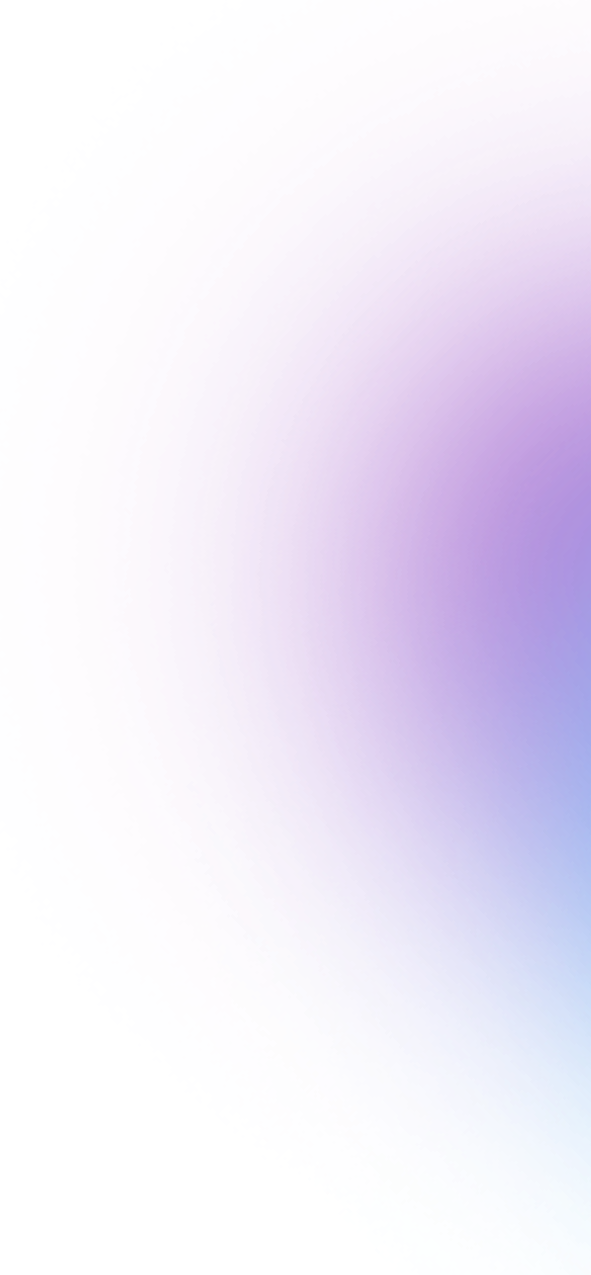
The creative.space software platform provides benefits beyond a traditional hardware appliance.
creative.space is a central hub for your creative data. See how we've integrated various features into the creative.space platform to build a practical solution that makes it easier for customers to connect, collaborate, and create.
Check out this video to see how the creative.space Desktop App for Mac simplifies networked storage for creatives. Mounting collaborative spaces to your desktop is as easy as clicking a button.
In this video, you will learn about Snapshots. How to create, delete, and restore files from them. You will see the new Snapshot Browser and learn best practices for protecting data from accidental deletion.
In this video, you will learn all about the System page of the creative.space web app and how it makes it easy to manage your storage, even without any past knowledge of storage or IT.
Learn how to easily manage projects by building folder structure templates. When creating a template, anything put in [brackets] becomes a variable and is applied to all files in designated folders.
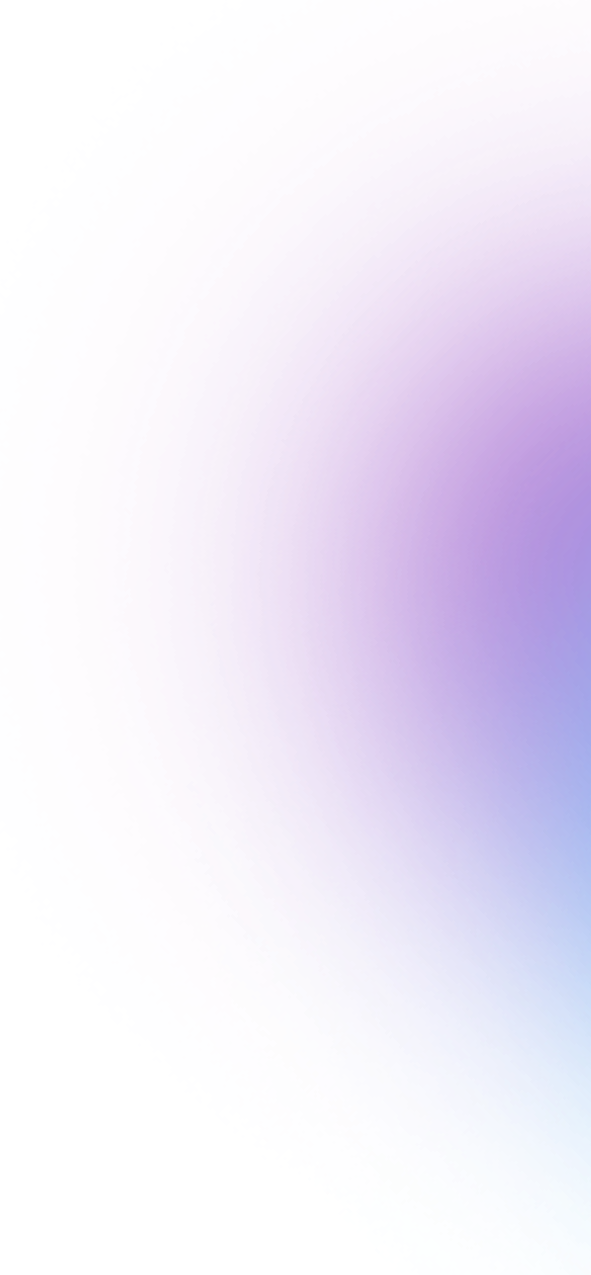
Hear from the Early Adopters who help us build the creative.space platform.
Brat was able to consolidate all of their Productions, from across multiple copies on hard drives, to virtual Spaces that users can mount to their desktop and collaborate in together. This created a single directory structure for each Production to keep everything in and then archive to LTO tape for future use.
Real by Fake, formerly known as Local Hero Post, is the trusted full-service boutique of numerous high-profile clients such as HBO, Netflix, Lionsgate and Apple, with credits that include the recent movie Home Again starring Reese Witherspoon, and HBO series Big Little Lies and Sharp Objects. The studio is now working almost entirely on 4K projects and is starting to work with HDR content as well.
The creative.space software platform provides benefits beyond a traditional hardware appliance.
creative.space product manager, Nick Anderson, discusses six common myths and misconceptions about collaborative storage. This webinar demonstrates how creative.space provides a unique solution to the common issues customers experience with enterprise storage servers by replacing complexity with a turnkey service and intuitive user experience.
VR, AR, Machine Learning, and Decentralized Networks are just a few of the emerging technologies that are predicted to radically change the creative process in the next few years. As creatives, we need a blueprint to help us understand how to utilize these new tools. In this webinar, creative.space Product Manager, Nick Anderson, and Product Designer, Ajay Ganapathy, will review these emerging technologies and explore successful creative and collaborative workflows to create a blueprint that creatives can use to contextualize their own work and better fulfill client demands.
In this webinar, Product Manager Nick Anderson walks through the process used by DigitalGlue to build Sneaky Big Studios. You will learn how to evaluate your needs, design practical solutions, and maximize your purchasing process to save money.
In this webinar, we will provide a practical human-centric blueprint for collaborating in DaVinci Resolve. DaVinci Resolve wraps up edit, audio, color, and VFX into one affordable application that lets you collaborate seamlessly in real-time.