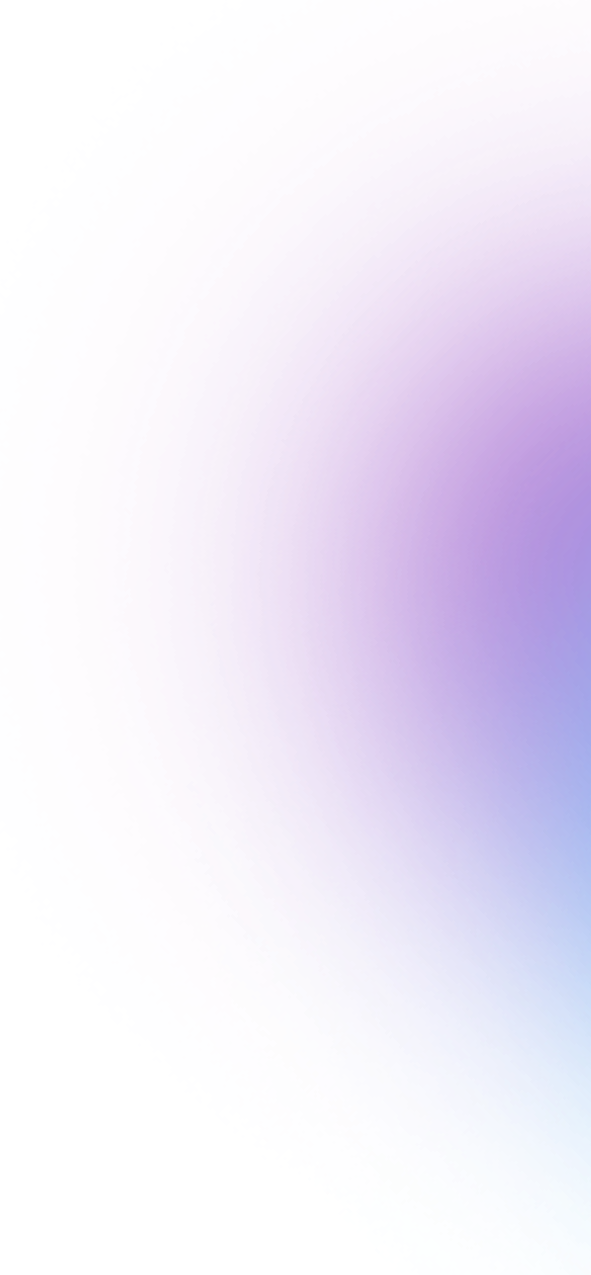1. Not Enough Capacity
One of the most immediate signs that you need to rethink your storage strategy is running out of space. As your data grows, your storage must keep pace.
Buying individual drives might seem like a simple solution when starting out, but as your team grows and collaboration increases, the costs and limitations become apparent. Each team member needing access to high-resolution video files must have their own set of drives, leading to exponential growth in storage costs. Additionally, large video formats such as 4K, 8K, and RAW files consume vast amounts of space quickly, requiring frequent investments in additional drives. This not only increases hardware costs but also demands significant time for managing and copying data across multiple devices.

The solution lies in recognizing when a centralized storage system becomes a more cost-effective and efficient option for your team. Unlike individual drives, which can only be accessed by a single user, networked storage systems allow multiple users to access the same files over a network. This eliminates the need for redundant copies of files and simplifies data management. Cloud storage, while useful for certain scenarios, isn't a viable alternative for active projects, due to the need for copying data to local storage for access in post production applications.
By centralizing your media assets on a network-attached storage server (NAS), you can significantly reduce costs associated with scaling collaboration. Your team can work directly from a shared space, accessing and editing high-resolution video files without the delays and complexities of copying data. This approach not only streamlines your workflow but also ensures that your storage infrastructure can grow with your team's needs, providing both scalability and cost efficiency.

2. Slow Access is Causing Delays
Slow access to data can significantly hinder productivity, making every task feel like a slog. If accessing your data involves lengthy wait times or cumbersome copying processes, it's clear your current storage isn't cutting it.
The internet has given us the miraculous ability to communicate and collaborate as if we are all in the same room. This works well with most files, but high-resolution video pushes infrastructure to the breaking point. The large size and complexity of video files can introduce significant delays in establishing access for all team members. Nobody’s on the same page, and productivity suffers.
Every part of your data delivery chain needs to be optimized for the video formats you work with to ensure team members have the access they need. The internet is inherently slow for transferring large video files, and using cloud storage doubles time to delivery by introducing a middle-man.

Network-attached storage (NAS) allows multiple users to access the same files over a network, eliminating the need for redundant copies and simplifying data management. You can integrate a Virtual Private Network (VPN) for secure access to the NAS from any location, ensuring that your team can collaborate seamlessly, whether they are in the office or working remotely.
Using proxy files is a great way to provide faster access to video content. Proxies are lower-resolution versions of the original high-resolution files, which are smaller and quicker to transfer. This allows team members to work on projects more efficiently without waiting for large files to download.
Another effective solution is using desktop screen sharing. This allows team members to remotely connect to devices to work on files stored on a central server via high-bandwidth local networking, providing a local experience without the need to transfer large media assets. Remote desktop solutions can give the impression of working directly on the local files while keeping the actual high-resolution files secure and centralized.
By adopting a NAS solution along with optimized methods like proxies and remote desktops, your team can access and edit high-resolution video files directly from a shared space. This approach not only speeds up your workflow but also ensures that everyone is working with the most current version of the files, improving overall efficiency and collaboration.
3. Lack of Essential Functionality
You store data so that you can use it. However, different forms of storage limit how data can be accessed and used. As a result, you frankenstein together multiple platforms to complete your workflow and end up paying a premium for data transfer and storage. Not to mention navigating confusing per user subscription plans.
Network-attached storage gives teams access to the same media assets for use in desktop applications. However, there isn’t an easy way to share or reference those assets with team members and clients. To generate a sharable link, files are uploaded to cloud storage.
As files get replicated across storage locations, there isn’t any centralized system keeping track of how content is connected. Links provide a quick way to find and access assets, but these are temporary and often break. Plus, assets end up downloaded multiple times since it’s easier then tracking down existing copies.
Enhanced metadata and tagging capabilities improve organization and searchability, making it easy for team members to find and retrieve the files they need.
Upgrading to a storage solution that includes built-in collaboration features can make a significant difference. Purpose-built shared storage platforms like creative.space provide cloud-like functionality like link sharing and metadata tagging from the same storage directly accessed by the post production team. This truly centralizes your workflow so you can store assets once and access it anywhere, speeding up the collaboration process and eliminating the associated costs of copying data and using cloud services.
4. Unpredictable Expenses
Using cloud storage for your video files might seem convenient at first, but it often comes with hidden costs. Every time you upload (ingress) or download (egress) data, you incur fees. These costs accumulate over time, especially with high-resolution video files and frequent transferring.
Hidden costs can quickly add up, making your current storage solution more expensive than it appears. Without purposeful coordination, this leads to unpredictable expenses, puts strains on your budget, and complicated financial planning.
The key to avoiding these hidden costs is to adopt a storage solution that offers transparent and predictable pricing. Look for storage solutions that offer flat-rate pricing models. This allows you to budget more effectively without worrying about unexpected costs due to data transfer fees.
By centralizing your data storage on a network-attached storage (NAS) system, you eliminate the need for constant data transfers to and from the cloud. All your data remains accessible within your network. This not only saves money but also speeds up the workflow. Centralized storage systems are easier to manage and maintain, providing a more efficient and effective solution for your team.
5. Can’t Evolve Fast Enough to Meet Needs
Storage is the worst investment that you have to make. You have to pay upfront, and slow budget cycles cause significant delays in acquiring crucial resources. You can't scale or adapt to new demands when you need to. Over time, hardware obsolescence forces costly and disruptive data migrations, hindering your team's ability to innovate and stay competitive.
It’s crucial to choose a storage solution that not only meets your current requirements but also anticipates future growth and technological advancements. By choosing scalable and adaptable storage systems, you can ensure your storage infrastructure grows with your business and adapts to changing needs.
The only way to achieve this flexibility and scalability is to switch storage from a capital expense (CAPEX) to an operational expense (OPEX). Enterprise storage solutions already charge up to 25% of the purchase price every year for support with a service level agreement (SLA). Pay-as-you-go storage as a service from traditional vendors is prohibitively expensive.

creative.space offers a unique approach by including proactive support and spreading out the cost of hardware over its lifespan with 1, 2, 3, or 5-year contracts. Like an Apple iPhone upgrade plan, hardware is replaced over time with consistent pricing, but with better hardware, ensuring that your storage infrastructure remains up-to-date.
The award-winning On-Premises Managed Storage model turns storage into an operational expense. Proactive monitoring and pre-built alarms trigger support automatically in advance of system outages, ensuring continuous operation.
Built on top of ZFS (Zettabyte File System), modular upgrades are easy, allowing your storage system to evolve with your needs without significant disruptions.
By adopting a future-proof storage strategy with creative.space, you ensure that your organization remains efficient, productive, and well-prepared for technological advancements. This not only supports current operations but also positions your team for success as new challenges and opportunities arise.
Conclusion
Storage is a critical component of any business infrastructure, but it often becomes a costly and inefficient burden if not managed properly. Recognizing the signs that your current storage solution is no longer sufficient is the first step towards ensuring that your organization can continue to operate smoothly and grow.
By addressing issues such as capacity limitations, slow access, lack of essential functionality, hidden costs, and the need for future-proofing, you can simplify your storage strategy so that technology fades into the background, allowing you to focus on what’s most important— making great content.

With creative.space’s managed storage for creatives, you benefit from on-premises hardware, streamlines software, and proactive support. Pay-as-you-grow with modular upgrades and predictable costs, ensuring that your storage infrastructure is always up-to-date and capable of handling your most demanding projects. This approach not only reduces the financial and operational burdens associated with traditional storage solutions but also enhances your team's productivity and ability to innovate.
By adopting a future-proof storage strategy, you ensure that your organization remains efficient, productive, and well-prepared for whatever the future holds. This not only supports your current operations but also positions your team for success as new challenges and opportunities arise.