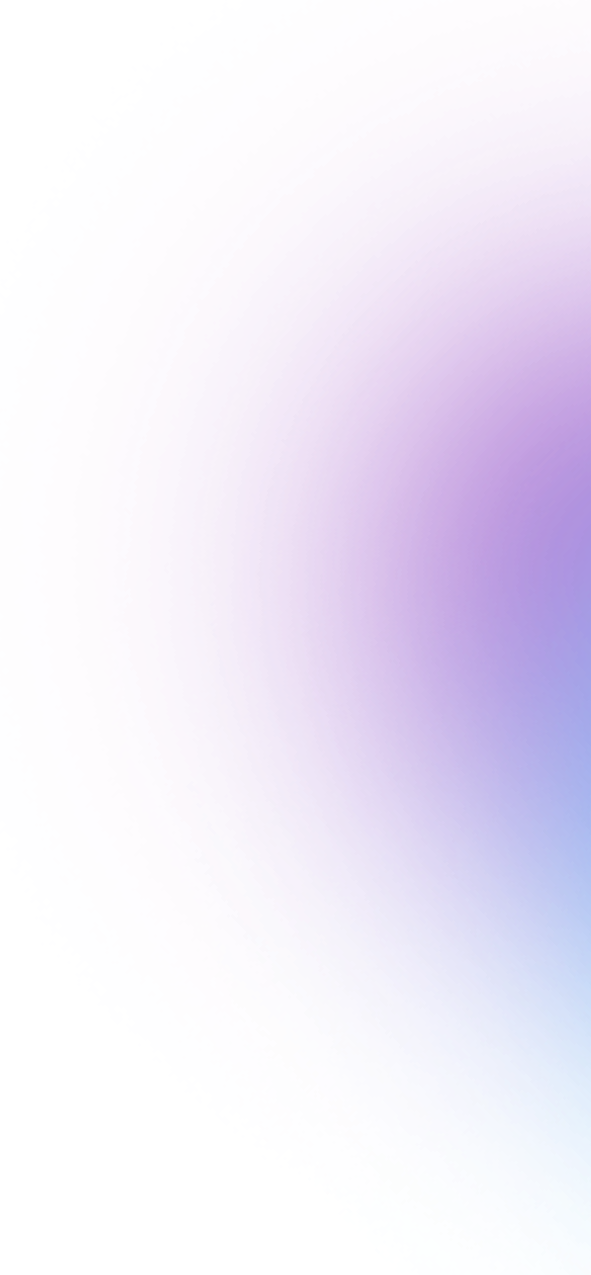Atlanta, GA - November 10, 2020 - DigitalGlue has recently released a comprehensive step-by-step guide on DaVinci Resolve collaboration to help post-production creatives optimize their remote workflows. creative.space, DigitalGlue’s on-premise storage platform, is a turnkey “fog” solution designed to make enterprise storage simple to use and manage. “Fog” storage blurs the line between “cloud” and on-premise workflows by providing one central hub for your data that lives at your facility, but can be accessed anywhere. Different than any other collaborative storage offering on the market, creative.space’s service-based OpEx pricing bundles blazing fast hardware, intuitive software, and proactive support into an all-inclusive affordable monthly or annual rate.
creative.space Product Manager, Nick Anderson, has been in the post-production industry for over a decade working with small and large creative teams as an Editor, Colorist, Post Production Supervisor, and Consultant. He has helped many companies build efficient workflows tailored to their needs and is a regular on popular industry forums and Facebook Groups. When COVID-19 hit and working remotely became the norm, Nick found himself constantly answering the same workflow questions from both customers and online. This led him to write a series of remote collaboration blog posts, ultimately leading to the creation of a forty-seven (47) page step-by-step guide. DigitalGlue’s downloadable DaVinci Resolve Remote Collaboration Guide provides creatives with a “bullet-proof” workflow that ensures seamless collaboration wherever they are. Anderson points out that, “Even if you don’t edit in Davinci Resolve, following the steps in this guide is the key to preventing conform issues down the line.”