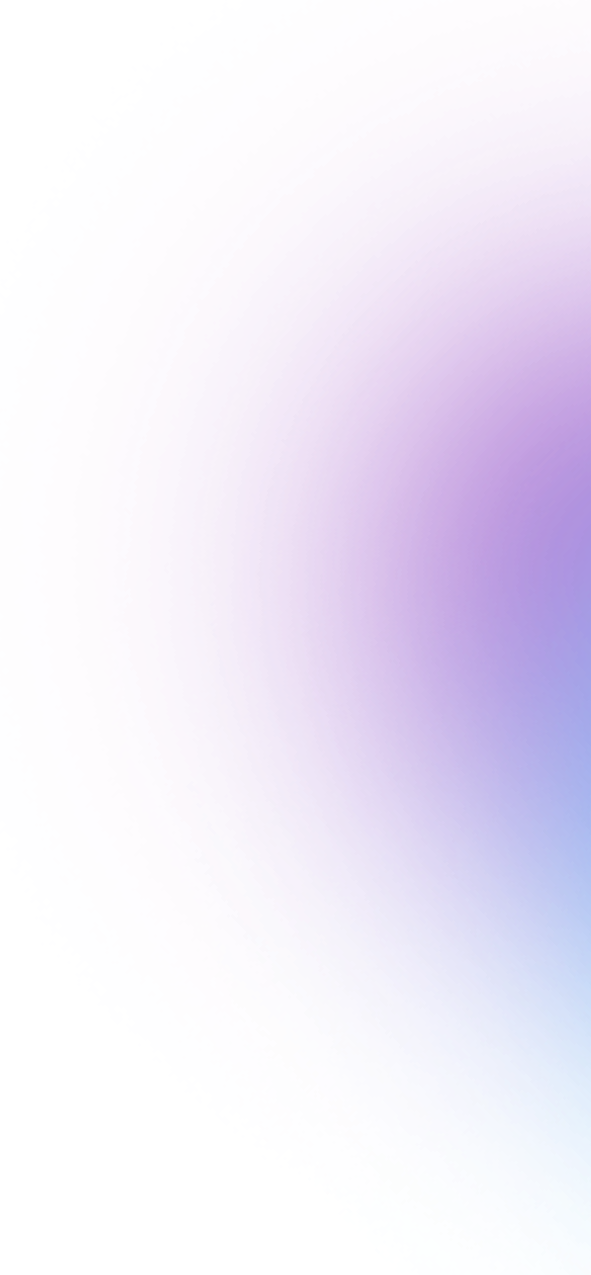The Basics
Over the past decade, the ability to generate content has increased geometrically with the advances in cell phones, action cameras, DSLRs, and low-cost, high-quality cinema cameras. The ever-increasing resolution, color space, frame rates, and dynamic range have also increased the need for storage.
The ability to manage this ever-increasing volume of assets has become more important with many options, including spinning disks, SSD, NVME, SAN, NAS, and Cloud storage available to content creators. But which type should you choose and for what type of work? Should you choose on-premise or cloud? The answer is yes, or yes you can choose all of them if it makes sense. The goal of the media lifecycle is to choose the appropriate storage model for the task balancing performance, quantity, and cost.

We can start by identifying the physical storage, which comes in two basic types; spinning plater typically referred to simply as hard drives, and Solid State Drives, which are comprised of flash memory modules. There are few differences between the two storage mediums which directly impact one’s decision on which type to choose for certain tasks.
Spinning platter hard drives are denser in terms of the amount of data they can hold. Currently, the largest spinning drive available in the general market places is 20 Terabytes (TB). Hard drives also tend to be relatively inexpensive per TB compared to solid-state drives ranging in price from $25 to $35 per TB on average. And finally, there is the performance which on average is about 180 to 250 MB/s.
Solid-state drives are typically less dense than spinning drives and are available in sizes up to 8 TB. They are also more expensive on a price per TB cost, ranging from about $75 to over $100 per TB. So why would you trade the density and cost of a hard drive for a solid-state drive? Simply put, it’s speed. SSDs start about 500 MB/s of throughput and are now exceeding 2,000 MB/s. In addition, because they do not rely on mechanically moving parts, they are more rugged and available in various form factors, including the U.2, which is about the size of a stick of gum.

When selecting a storage solution model, it should not be an either/or binary choice. We typically deal with three forms of storage in the media lifecycle; direct-attached, network-attached storage (NAS), and “Cloud”. It’s important to select the correct type of storage based on the usage profile that best supports your entire workflow or a specific portion of it.
Direct-attached storage, as the name suggests, is storage directly attached to the editing station. Attachment is typically through the standard interfaces, including USB and Thunderbolt. It’s important to understand that the “interface type” directly impacts how well the storage will perform in a video workflow.
Thunderbolt interfaces are pretty straight forward with Thunderbolt 3 being the newest and offering connection speeds of 40 gigabits per second (Gbps). Thunderbolt 2 is still available and provides interface speeds up to 20 Gbps. All thunderbolt versions are applicable in a video workflow and will provide enough throughput to handle even UHD/4K workflows.

The USB standard is a bit more confusing as there are multiple versions and physical interface (plug) types. USB 3.1 Gen 1 is the minimum interface version recommended for video workflows and provides up to 5 Gbps. There is also a USB 3.1 Gen 2, which doubles the interface performance to 10 Gbps. You will sometimes see USB 3.1 Gen 2 written as USB 3.2. And of course, there is now USB 3.2 Gen 2, which is sometimes referred to as USB 3.2 Gen 2x2, and it provides up to 20 Gbps of throughput. A new USB version 4.0 has been announced and will provide up to 40 Gbps of throughput.
It gets a little more confusing as people tend to refer to USB by the plug style. USB-C is a type of plug and not the actual USB interface version. However, USB-C is typically utilized on USB 3.0 and above. When purchasing USB-attached devices, you must look at the interface version (3.0, 3.1, etc.) to determine the speed and not the plug type. Also, be aware that the USB cables are designed for specific versions, so pay close attention to the version of USB that your cable supports.

Network-attached storage is accessed across a standard computer ethernet-based network. It consists of a storage server, which is similar to a standard computer server, except that it has more disk bays for storage. Typical NAS servers can range from eight (8) to twenty-four (24) bays and can have network speeds ranging from 1 Gbps to 100 Gbps. NAS units also utilize RAID technology (Redundant Array of Inexpensive disks) to provide high throughput and data redundancy.

NAS storage devices are designed for small groups of a few users to large organizations with hundreds of users who need to access and share content as part of their production process. The creative.space platform is comprised of solutions that support creative teams like Faith Promise with 1-2 editors needing less than 100TB of RAW capacity and larger teams like Church of the Resurrection with 4-5 editors needing close to half a petabyte of capacity.
Please join me at the Church Facilities Expo on Tuesday, Sept 21st at 5 pm, where I will be hosting an interactive breakout session discussing the entire media storage life cycle and how you can leverage an integrated approach to optimize your media production. Stop by DigitalGlue, booth 421, to learn about creative.space; the industry’s first On-premise Managed Storage solution.